I am posting this because, as a photographer I rarely get to the other side of the camera. Here is my example of what I consider an average entry into the topic of self portrait.
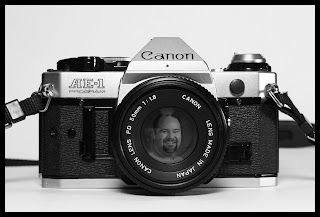
This image was created by cutting a circular image out of a photo of me, and copying it as a layer over the image of the camera - positioning it right over the lens. I selected the portrait layer and softened the edges a bit so the edge was not hard. I also used the distort > lens tool to slightly alter the portrait so it bulged out in the middle - as it was on a curved surface. I then adjusted the opacity of the portrait layer to 60% so the natural lens reflections would show through. (I darkened the highlights of the lens reflections as well) The last step was to merge the layers.
A friend of mine (and awesome photographer), John MacLean, has a great photo which he created for the assignment, he has given me permission to show it here.
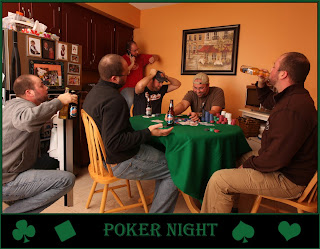
I love this!!!

No comments:
Post a Comment